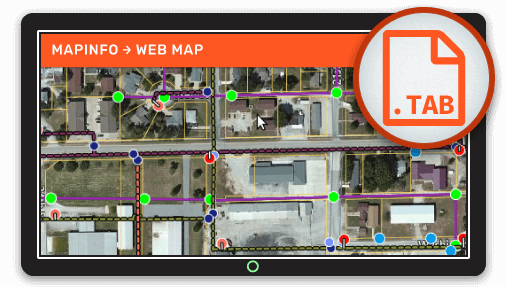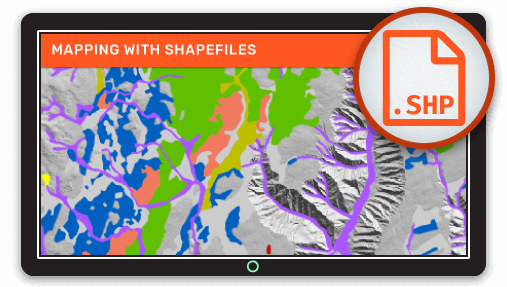You have some really great maps that you made in MapInfo that show really important - possibly critical information, but you're having trouble sharing them with colleagues or clients. Keeping maps locked up on your machine leaves everyone in the dark, and that's a no-win situation for everyone.
So what are your options?
MapInfo maps and data in .tab format stored on a server or file system are at risk of being forgotten or impossible to access, for example, if the in-house MapInfo expert leaves.
You are correct in thinking that Web mapping can help to solve these problems and offers many additional benefits that you have probably not even have considered.
Here’s Why Web Mapping Is a Fantastic Solution:
- Your colleagues and customers don’t need to install any software
- All that is required is a web browser
- Your maps will be accessible on mobile devices
- Your maps will be available from anywhere, any time
- No steep learning curve like traditional desktop GIS
- Updates can be deployed easily, even automated
But I Thought That Web Mapping Was Complicated?
To the uninitiated, web mapping can be very complicated, especially if you try and do it all yourself. Technology that's at the forefront today is obselete tomorrow, and unless you have the time and the capacity to become one with the keyboard and master the full stack of mapping technologies, you're going to need help.
The reality is, most map deployments require:
- a team of software developers (expensive);
- expensive software licensing (expensive);
- expensive server hardware (expensive);
- dev ops labor (expensive);
- a lot of time (expensive); and of course,
- a lot of money (including a bunch that you haven't budgeted for)
With multiple procurements, different vendors, and lacking a clear plan, this could end up being a nightmare situation with cost overruns and missed deadlines, something we all want to avoid.
The pain doesn't stop once your maps are online.
For example, what will you do when you need to
- Add support for new browser versions or devices
- Update the data
- Add to or update the map interface
- Add new functionality
When you break it all down, the costs and complexity quickly add up, and software development cycles can be painfully slow.
You're probably here because you're looking for a solution that will deliver great online maps, and wrap everything up on time, in budget.
Now is the right time, and you're in the right place.
Let me show you another way, without the stress.
With the assistance of cloud-based service providers, web maps can easily be deployed in a short period of time and the service can be easily scaled to meet your growing needs.
These services take care of all of the complicated stuff for you, allowing you the time and freedom to upload your MapInfo data and create maps with a few clicks and settings in the user interface.
Anyone can do it; it takes just minutes to get started by uploading your MapInfo data to your secure data portal, and you too will be able to create awesome looking web maps and share them with colleagues and communities.
Want to Make Web Maps in the Cloud?
Mango is one of the leading providers of web GIS in the cloud, making it easy for you to upload your MapInfo maps and share them via an interactive web map.
Uploading your .tab files to Mango's online GIS is simple, and within minutes you can have your data visualized. In addition, allowing you to put your MapInfo maps online, Mango offers the following additional benefits:
- Add tools to your map to aid information discovery, such as search and query
- Create a map portal, with each map having a unique thematic or purpose
- Use your own domain to provide access to the maps
- Stylize and customize the maps with your logo, sidebar, organization’s colors
- Allow users to produce high-quality prints
- Invite users as free private viewers, map administrators, or data editors with granular access permissions
In this way, Mango allows you to create maps that are focused on answering user’s specific questions and find the information quickly and without any fuss.
But How Can I Update My Maps and Data?
New browser versions and devices are being released all the time, which can be a nightmare if you have developed your own application. At Mango, we take care of all of this for you and will automatically update the application to ensure that all new browsers and devices are supported as soon as they are released. That gives you peace of mind so you don’t have to worry about your users losing access to the application.
Keeping data in web maps up to date is also a concern for many. Luckily at Mango, we provide a number of tools to make this easy for you, either by manual re-upload or with Data Sync for more frequent updates. Either way, you can be sure that your users are always seeing the latest information and you won’t get any complaints about out of date information.