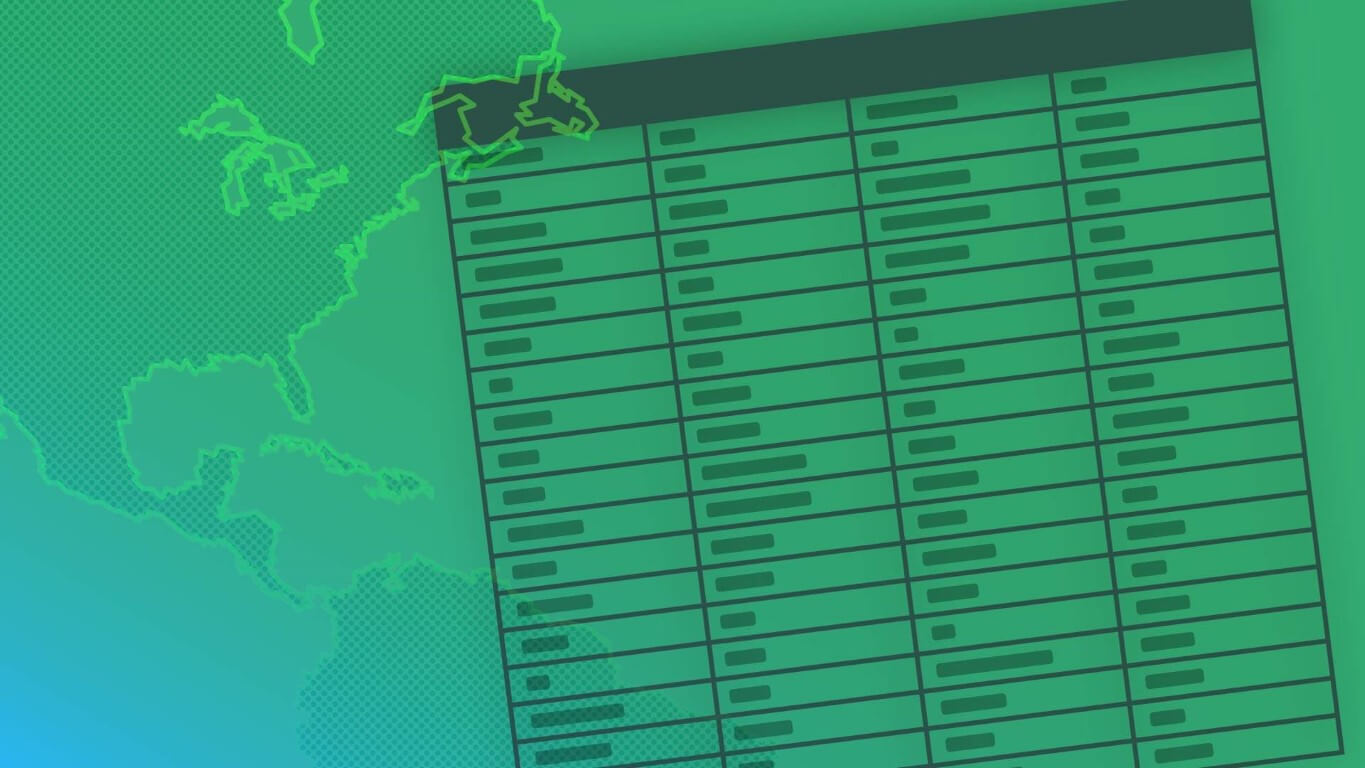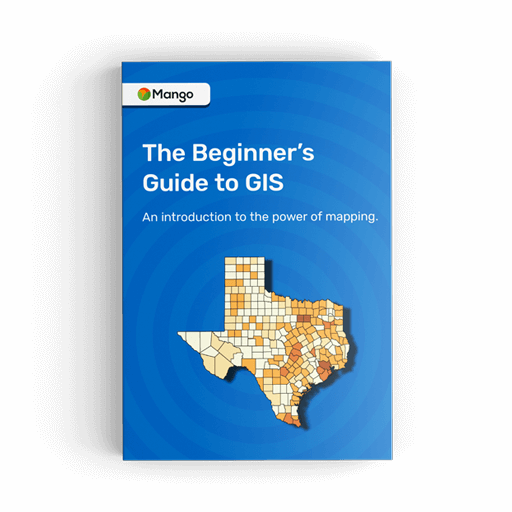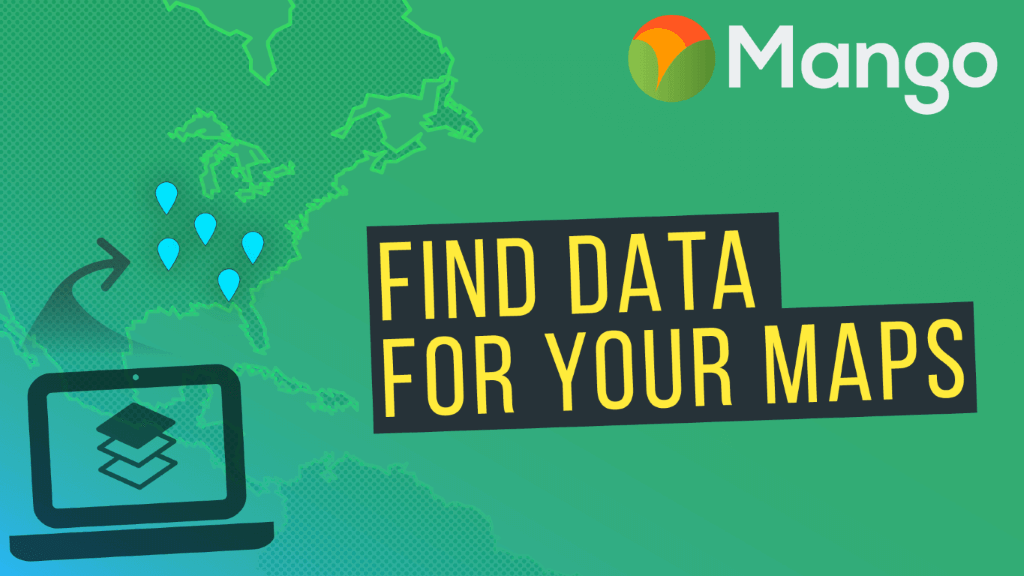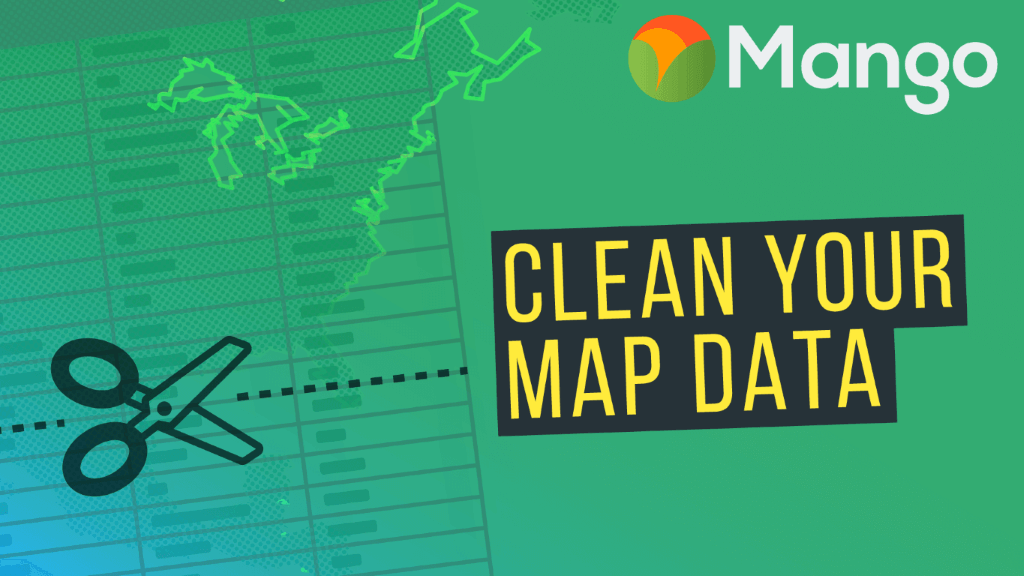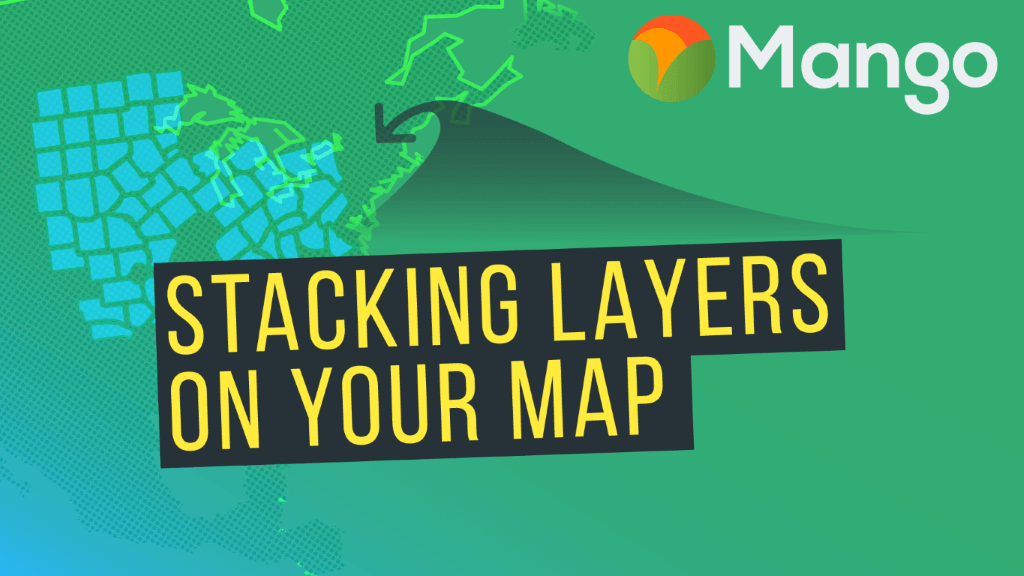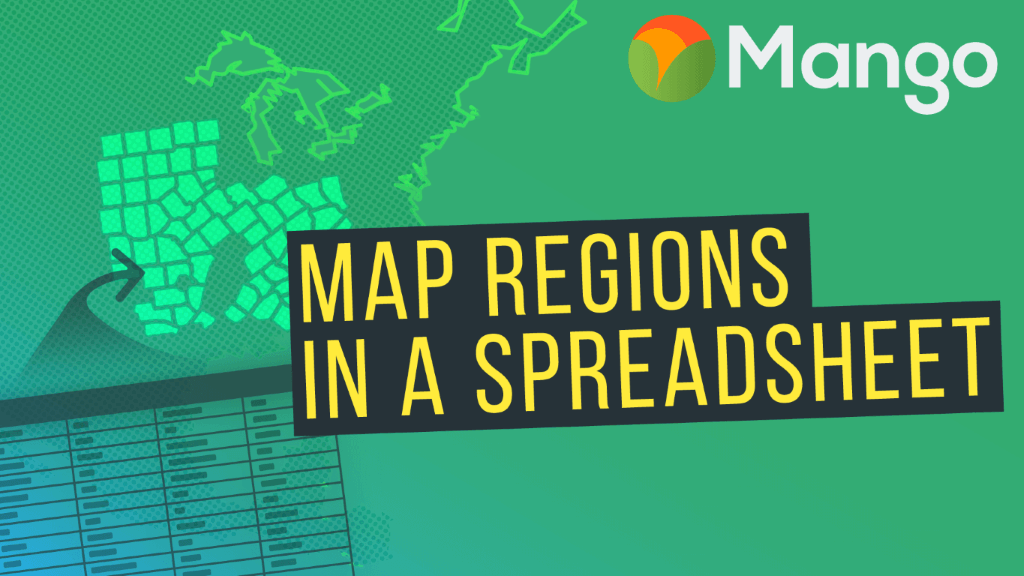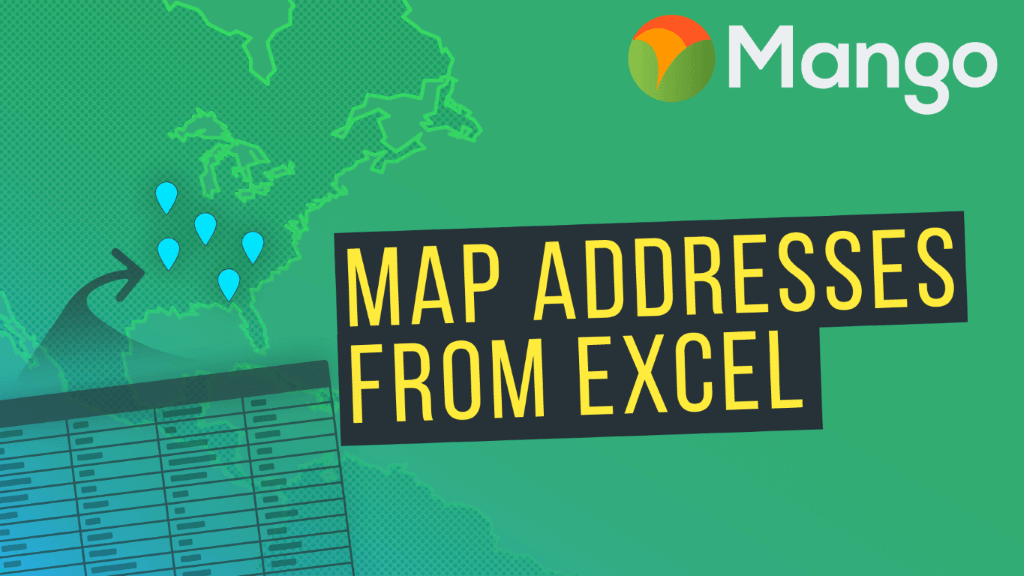Welcome to Part 1 of Mango's video tutorial series on sourcing and preparing map ready data.
The series will help you to source third party geospatial data for your mapping projects, clean and prepare data for upload to an online GIS mapping platform, and visualizing your data on interactive web maps that can facilitate decision making and uncover hidden trends that can benefit you and your organization.
This introductory video will demonstrate how powerful web mapping can be for your organization; how simple it can be to uncover spatial insights through online GIS mapping compared to spreadsheet analysis; and we'll introduce the core concepts we'll be dealing with througout the series.
To complete these tutorials, you'll need to download QGIS, and sign up for a free 30-day trial of Mango.
Watch the next video:
How to Find Data for Your Maps
Watch other videos in this series:
- Video 1: Why Maps are Superior to Spreadsheets [WATCHING]
- Video 2: How to Find Data for Your Maps
- Video 3: How to Clean Up Your Map Data
- Video 4: How to Stack Layers on Your Map
- Video 5: How to Map a Spreadsheet Containing Regions or Areas
- Video 6: How to Map Addresses From an Excel Spreadsheet
Exclusive freebie! The Beginners Guide to GIS eBook. 108 pages, completely free.
Grab your copy today.
VIDEO TRANSCRIPT
Hello and welcome to this Mango map screencast!
This screencast is going to be focusing on how we can take an ordinary spreadsheet, and turn it into an interactive web map on Mango.
Now Mango is often used by people who have a background in digital mapping, or as it's called in the industry, “GIS”, which stands the Geographic Information Systems, but we also have a lot of customers who use Mango who have no background in mapping, and they're currently working with standard spreadsheets.
So a question we get asked a lot is: “How can I go from a standard spreadsheet into a data format that would allow me to create maps”.
So what we're going to be looking at today is how to take those standard spreadsheets, and how to use basic GIS tools in order to transform that data into map-ready data which we can upload to Mango to create interactive web maps like the one that we see on screen.
For this screencast we're going to be working with some fictitious data; its data for a car dealership network operating in Texas, US.
Okay there are two sheets in the spreadsheet: the first sheet is a list of the locations our current dealerships, and as you can see they're in Austin, Dallas, Fort Worth, and Houston, and the spreadsheet just contains standard data: telephone number, street address, and the zip code.
And we have a second spreadsheet which is your standard sales spreadsheet, it's a list of all of the county names within Texas. We have the number of sales that occurred to people that live in that county; we have the population of the county; and we also have the median household income.
So for the purpose of this tutorial let's pretend that our car dealership network is selling high-end cars, so as a company we're really interested in any locations in Texas that have high populations and also have a high median household income.
So let's take a look at the end result. At the end of this course we're going to give you all of the tools that you need, and all of the skills that you need in order to turn your spreadsheet data into engaging interactive web maps like the one that you see on screen.
So let's take a look at this web map and let's take a look at some of the benefits of displaying your spreadsheet data within an interactive web map.
So here we have the map, what we can see on screen, the green dots represent the current dealerships, and we can see an outline of all of the counties in Texas.
They're currently shaded in red; the darker the red the greater the volume of sales, and if we click on an individual county we can see more information so this is Bexar county, which is home to San Antonio. It has a population of 1.7 million people, it has $45,000 as the median household income, and we made 108 sales there into 2015, and as you can see San Antonio's doesn't currently have a dealership, so all of those sales to people who live in that county with the people who travel to our other dealerships in probably Austin or Houston.
Okay now in the spreadsheet, you'll remember we also have the population data and household income data. This data is important to us because it allows us to identify locations that have a potentially high chance of us closing sales, so let's turn on the population data.
So here we can see the counties by population, and we can see that most of the population is clustered around Fort Worth and Houston, and we can also turn on the household income layer so we can see any pockets of wealth within Texas.
Now the maps don't just allow you to visualize the data and click on the counties. Maps created with Mango also allow you to ask some pretty complex questions.
For example, we can use the Query tool, which is just one of the many tools available in Mangoes that allow you to analyze and query the data, and we can ask a complex question such as, “I would like to find all of the counties that have a population greater than 200,000 and have an average household income that is above US $35,000, and I would like to find all of the counties that are further than 100 miles from a dealership.” So let's press get results.
So there we go, boom, we get six results back and we can immediately see counties that we'll probably be of interest to us.
We could probably answer these same kind of questions with a spreadsheet, but it will require that we have local knowledge regarding the locations of these counties, and it would probably take a long time to sift through the data for all of those counties.
But using a web-based query we can instantly get those results back and we can easily identify clusters, so if I was looking at this data and I was thinking about where to open a new dealership, I would say we really need a dealership in the south of Texas, because we're already making sales there; there's some counties that have high population and high median household income so we probably do well in that area and close more sales if we had a dealership that was closer to home for those people.
What's more, Mango makes it really easy to share these insights with other people inside your organization. So once I've built my own visualization for example, this query, I can download the results of the spreadsheet and then I could email those results to my boss or if I saw something particularly interesting in the map, I can hit the print button the print will generate a PDF which I can then save and share with other people in my organization.
It's also possible for me to share a link to the map so using the linking tool we can choose to use the current location of the map, we can copy the URL and then we could send that URL to somebody by a chat or email, and when they open the link they'll see the exact location in the map.
Also within Mango your data is completely secure. Once the data has been uploaded to Mango it's not shared with any third parties, and it's not publicly accessible unless you choose to make it so. You can also secure and passwords protect your maps in order to control access.
Okay so if you're still watching I think you realize that this course is for you and you're going to learn some valuable skills, and you've already seen what the end result of those skills can look like and how you can create maps that can give you some really, really valuable insights into the data of your organization.
So now let's get into the nuts and bolts of the specific skills that you're going to learn during this video course.
So we're going to teach you how to find and source map data. This is map data that can be joined with your spreadsheet data in order to build these visualizations.
We're going to teach you how to do joins. Joins of the process of taking a spreadsheet for example a spreadsheet that contains the counties of Texas, and joining it to physical map data that contains the outlines for those counties so joining those together into one dataset.
We're then going to teach you how to clean up datasets, so often when you download maps data from a third party it's going to contain columns and attribute data that you're not really interested in. It might also contains locations that you're not interested in. For example we might download the counties of the USA when we're only really interested in the counties of Texas, so we're going to teach you how to clean the data.
We're also going to teach you how to geocode addresses. Geocoding is the process of taking an address written as text, and finding the lat/long coordinate of that specific address so that we can map it; and once we prepared all of that data we're going to show you how you can pull the whole thing together, upload that data into Mango and create a fantastic interactive web map application like the one that you see on screen right now.