This map will tell you..
- Which stores are within the zone of a competing brand
- If a new, planned locations is in a competitive zone
- How many people live around a store and their demographic profile
Which stores are within the zone of a competing brand?
Click the
Proximity Tool and choose the settings as per the example below;
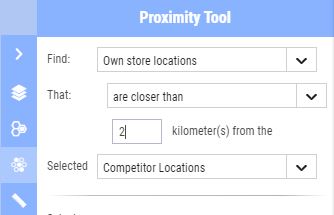
Then click Get Results and View Table.
The highlighted own stores are within distance of a competitor's location. The ones that are not highlighted are further away.
Analyze a possible new location
Type in address e.g. "Lidcombe" to examine the competitive landscape of a proposed new store. Optionally, use the measuring tool to find the distance to the nearest competitor.
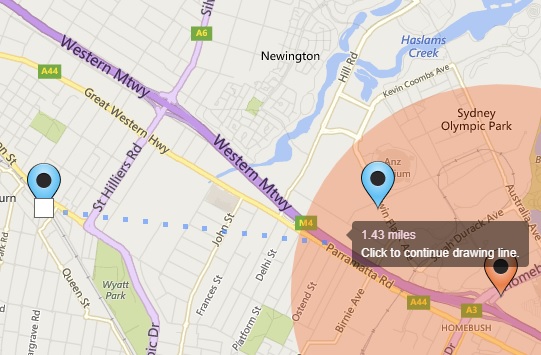
How many people live in the area?
Click the Query Tool and drag a circle around the location
Choose Get Results then Summary Report
A demographic profile of the areas is shown
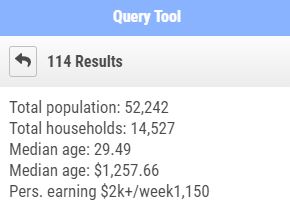

Competitor Analyis - Sydney
Own store locations
Competitor Locations
Competitive Zone (2 km)
Center your desired location under the cross hairs and click the launch streetview button.
Measure distances
Measure areas
 CREATED WITH
MANGO
CREATED WITH
MANGO
CREATED WITH
MANGO
Selection Table