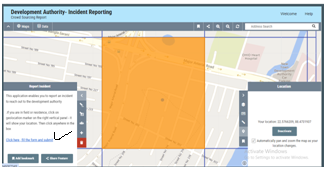Development Authority- Incident Reporting
Crowd Sourcing Report
Hotel Location
NKDA_Assets
GRIDCELL
Center your desired location under the cross hairs and click the launch streetview button.
Measure distances
Measure areas
Selection Table