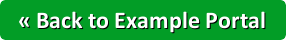Overview
Think of Sketch like a highlighter for your maps. You can draw shapes and add markers and text annotations, and save them as bookmarks for private or public viewing or share them with a click.
View Example Sketches
This sample map has some example sketches already defined and saved as bookmarks. Go ahead an click on one of the bookmarks to view the sketch.
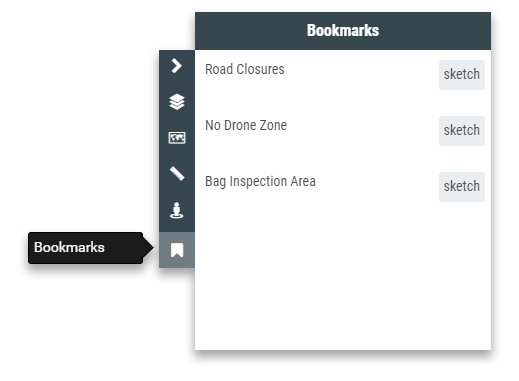
Create Your Own Sketch
To create a sketch, click on the Map Legend button in the bottom right corner, then click Create a Sketch at the bottom of the Sketch panel.
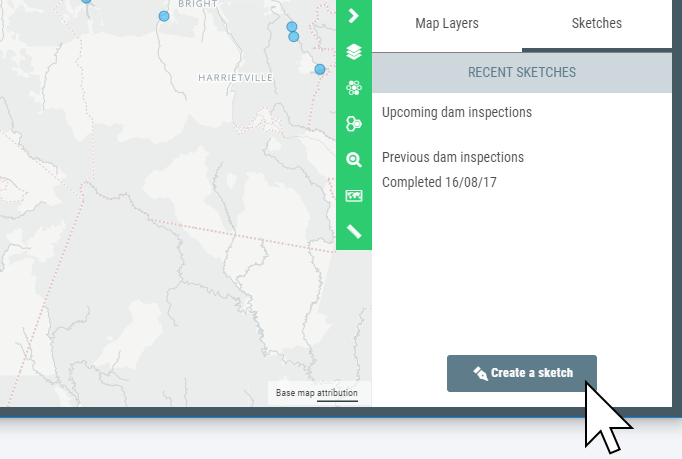
From the administration area of your map the Sketch Tool can be activated from the toolbox panel in the administration toolbar. See the following section in the documentation for more details.
This map uses data from the NY Marathon 2018 for demonstration purposes only. Not for operational use.