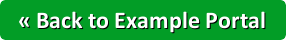Overview
The comparison tool can be used to compare two layers side by side. The drag bar in the middle allows the user to create an animation effect as the bar is moved across the screen.
How To Use
Click the box containing the left/right arrows in the middle of the drag bar and drag the bar to the left and right to hide and reveal the two layers.

How To Configure
From the administration area of your map this tool can be activated from the toolbox panel in the administration toolbar. See the following section in the documentation for more details.

Comparison Map
Year of Completion
No. of Floors
Center your desired location under the cross hairs and click the launch streetview button.
Measure distances
Measure areas
 CREATED WITH
MANGO
CREATED WITH
MANGO
CREATED WITH
MANGO
Selection Table